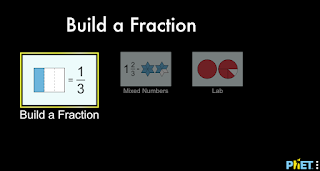Web-based Resources & Learning Activities
Make waves
Go underwater and find out what goes on below the surface
ferocious
We have it all, from the White Tip Reef Sharks of the Philippines to the Great White Sharks of Port Lincoln, Australia. Join us on this expedition to learn about all kinds of sharks and their natural habitats.
Rocio, during October, offer several virtual Halloween learning experiences

Topics
- Fractions
- Equivalent Fractions
- Mixed Numbers

Sample Learning Goals
- Build equivalent fractions using numbers and pictures
- Compare fractions using numbers and patterns
- Recognize equivalent simplified and unsimplified fractions
- Note: Build A Fraction expands on ideas from the Fraction Intro and Fraction Matcher sims or can be used as a stand-alone tool

Standards Alignment
Common Core - Math
3.NF.A.1
Understand a fraction 1/b as the quantity formed by 1 part when a whole is partitioned into b equal parts; understand a fraction a/b as the quantity formed by a parts of size 1/b.3.G.A.2
Partition shapes into parts with equal areas. Express the area of each part as a unit fraction of the whole. For example, partition a shape into 4 parts with equal area, and describe the area of each part as 1/4 of the area of the shape.2.G.A.3
Partition circles and rectangles into two, three, or four equal shares, describe the shares using the words halves, thirds, half of, a third of, etc., and describe the whole as two halves, three thirds, four fourths. Recognize that equal shares of identical wholes need not have the same shape.1.G.A.3
Partition circles and rectangles into two and four equal shares, describe the shares using the words halves, fourths, and quarters, and use the phrases half of, fourth of, and quarter of. Describe the whole as two of, or four of the shares. Understand for these examples that decomposing into more equal shares creates smaller shares.

System Requirements
HTML5 simulations can run on iPads, Chromebooks, PC, Mac, and Linux systems.
See complete HTML5 system requirements
Balloons and Static Electricity

Topics
- Static Electricity
- Electric Charges
- Electric Force

Sample Learning Goals
- Describe and draw models for common static electricity concepts (transfer of charge, induction, attraction, repulsion, and grounding)
- Make predictions about force at a distance for various configurations of charge

Inclusive Features
Alternative Input
Interactive Description
We are adding features to make our simulations more inclusive to learners with diverse needs and within diverse environments. Find all sims with inclusive features.

System Requirements
HTML5 simulations can run on iPads, Chromebooks, PC, Mac, and Linux systems.
See full HTML5 system requirements
Inclusive features are added to HTML5 sims only, and some features have platform limitations. See Accessible Sims for more details on system requirements and tested platforms.
This site consists of:
Personalized learning
Students practice at their own pace, first filling in gaps in their understanding and then accelerating their learning.Trusted content
Created by experts, Khan Academy’s library of trusted, standards-aligned practice and lessons covers math K-12 through early college, grammar, science, history, AP®, SAT®, and more. It’s all free for learners and teachers.Tools to empower teachers
With Khan Academy, teachers can identify gaps in their students’ understanding, tailor instruction, and meet the needs of every student.
Kindergarten Math Unit: Counting and place value
I chose this unit because this is a unit I am currently teaching in my kindergarten class. It consisted of several parts, as you can see by evaluating the image below.
Using Khan Academy and Khan Academy Kids for Distance Learning
- Setting your kids set up for learning with Khan Academy and Khan Academy Kids
- Finding relevant content for them to learn
Khan Academy is a useful and user-friendly online educational resource for teachers, students, and parents.